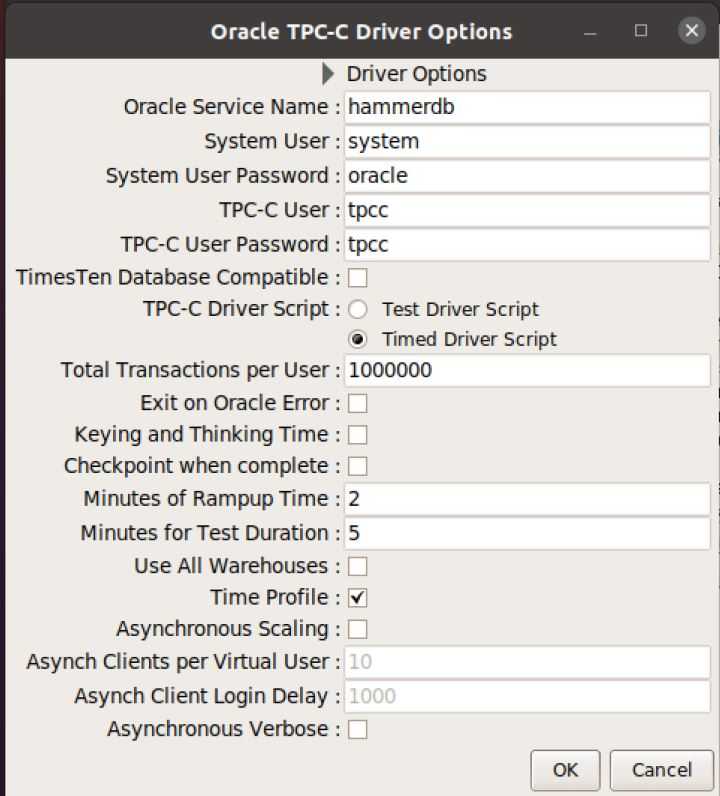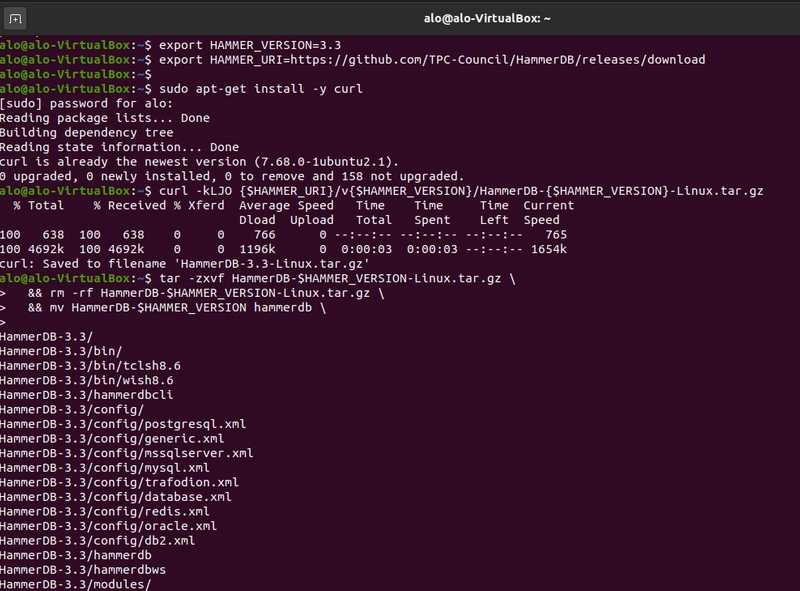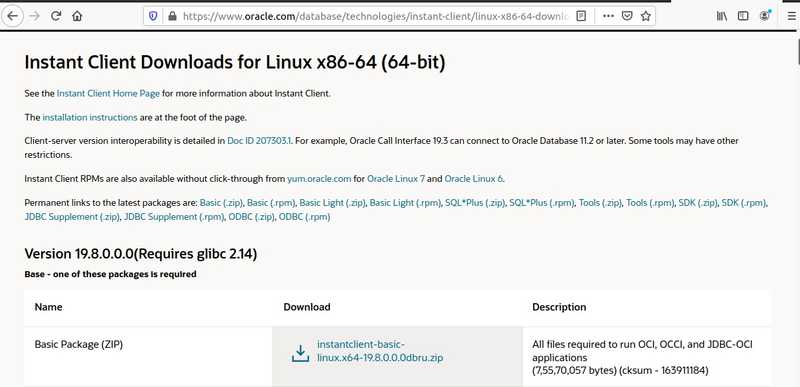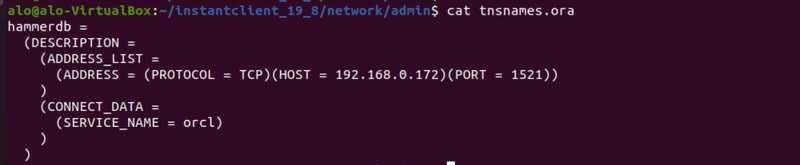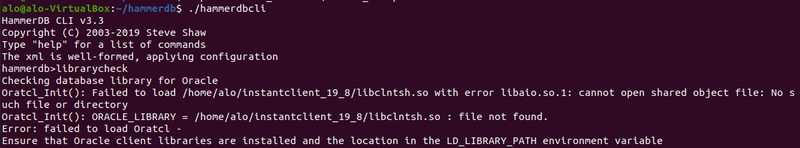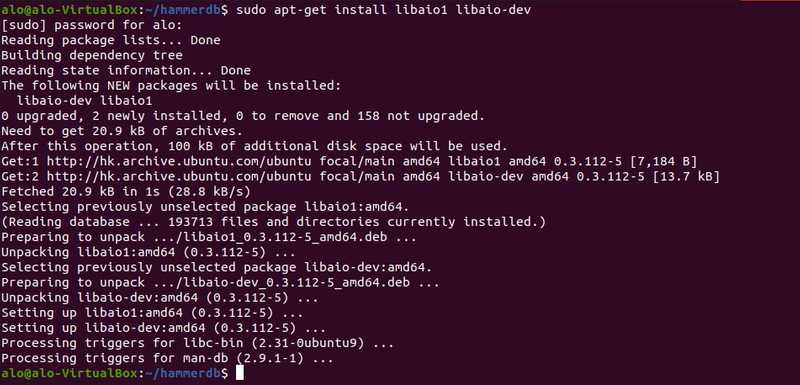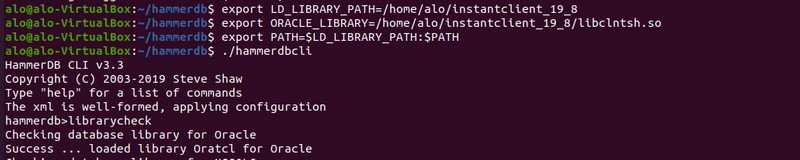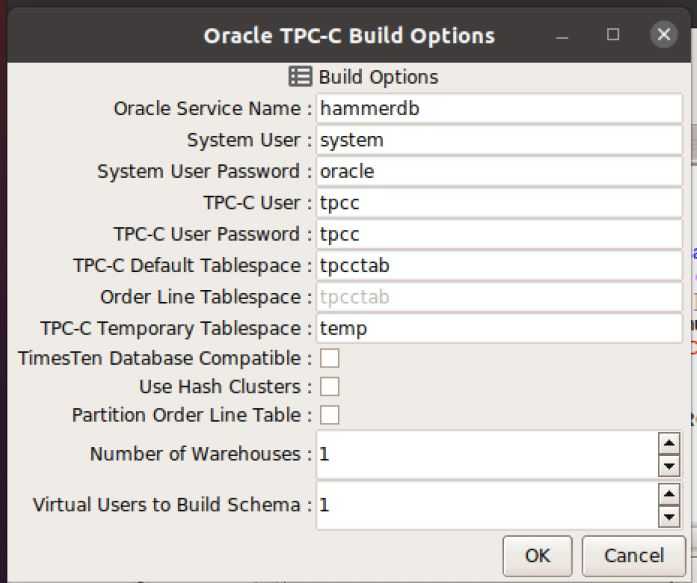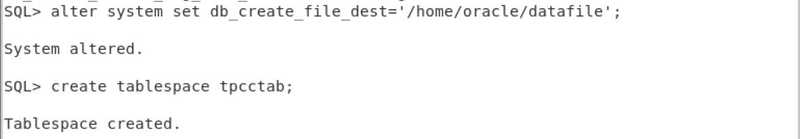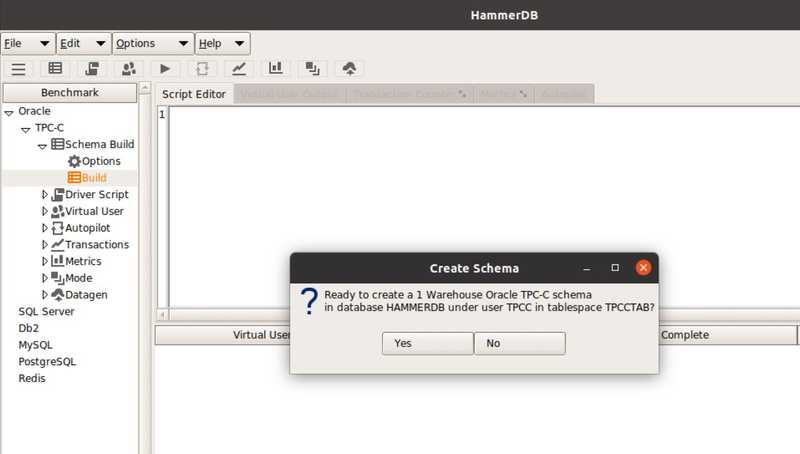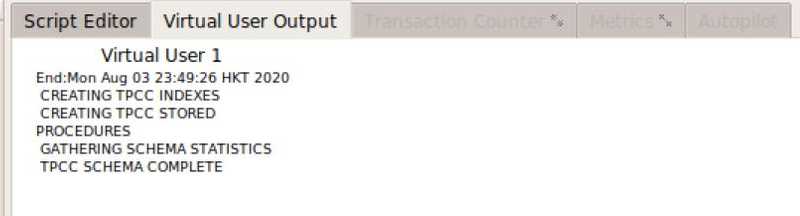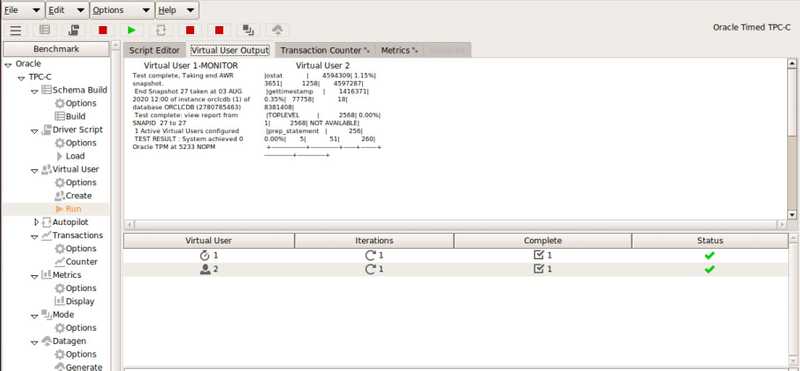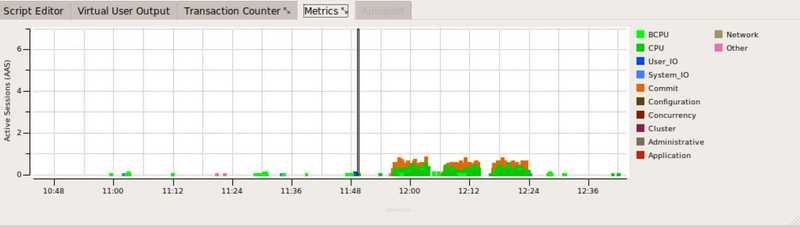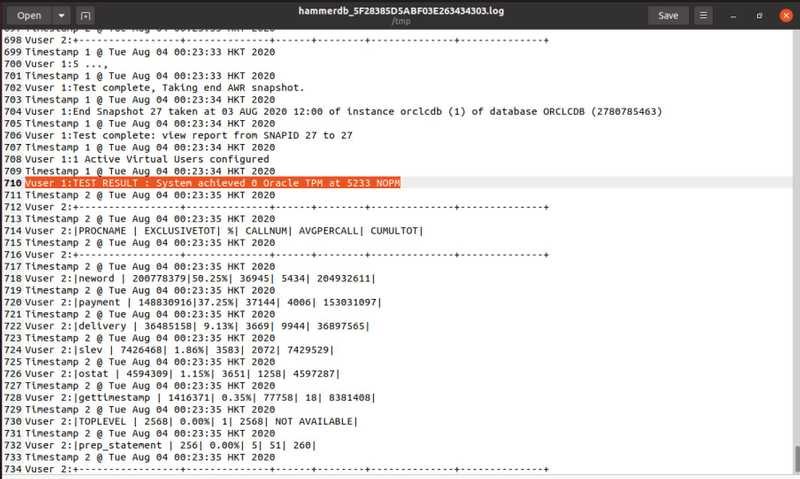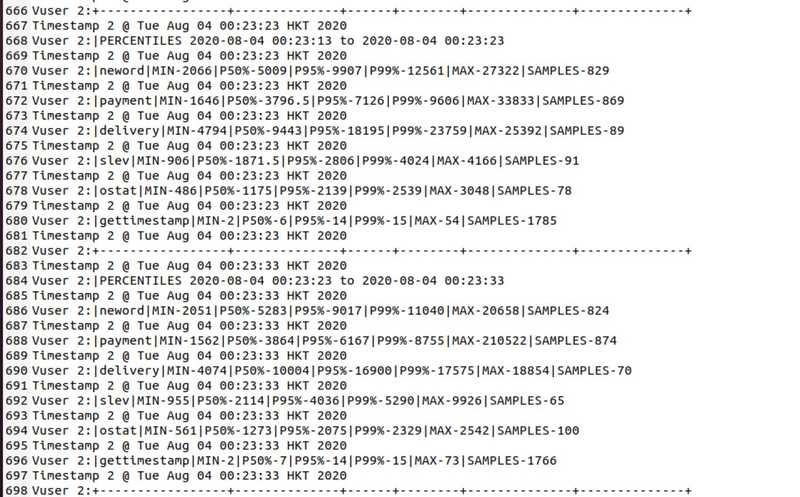Setup HammerDB for Database Performance Testing in Ubuntu 20
Oracle Database Performance Testing
Setup HammerDB for Oracle Database Performance Testing in Ubuntu 20
Download and install HammerDB
export HAMMER_VERSION=3.3
export HAMMER_URI=https://github.com/TPC-Council/HammerDB/releases/download
sudo apt-get install -y curl
curl -kLJO {$HAMMER_URI}/v{$HAMMER_VERSION}/HammerDB-{$HAMMER_VERSION}-Linux.tar.gz
tar -zxvf HammerDB-$HAMMER_VERSION-Linux.tar.gz \
&& rm -rf HammerDB-$HAMMER_VERSION-Linux.tar.gz \
&& mv HammerDB-$HAMMER_VERSION hammerdb
Download and install Oracle Instant Client
Download and install Oracle instant Client here: https://www.oracle.com/database/technologies/instant-client/linux-x86-64-downloads.html
Setup Oracle database connection details in tnsnames.ora:
HammerDBcli librarycheck
Setup environment variables and run librarycheck in hammerdbcli:
export LD_LIBRARY_PATH=/home/alo/instantclient_19_8
export ORACLE_LIBRARY=/home/alo/instantclient_19_8/libclntsh.so
export PATH=$LD_LIBRARY_PATH:$PATHIf you encounter following error, install libaio libraries to resolve: OratclInit(): Failed to load /home/alo/instantclient19_8/libclntsh.so with error libaio.so.1: cannot open shared object file: No such file or directory
sudo apt-get install libaio1 libaio-devHammerDB Schema Build
Before start the schema build, setup the service name (need to align with tnsnames.ora), system username and password in the build option
Need to pre-create the tablespace in the database before schema build, otherwise, will get error.
Start schema build:
Schema Build completed:
HammerDB Timed Workload with Time Profiles
Under Driver Options select Timed Driver Script: